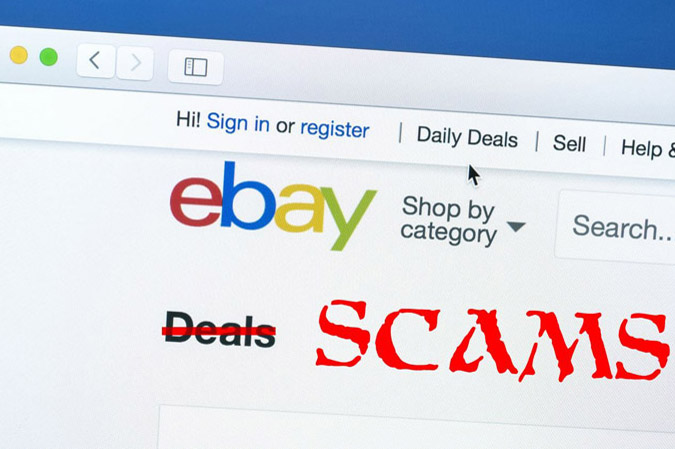Online Family Protection is Essential.
Let us help keep you're whole family safe online.

As we perform repairs and upgrades on customer's computers, it is evident and quite concerning that many people use their devices online with no valid security software installed.
People often assume they are protected as most new computers come with Norton or McAfee products installed although these are normally only on a 30-day trial and rarely renewed leaving you and your machine exposed!
As an indication one of the major Internet security software producers 'Kaspersky' is detecting on average 560,000 new online threats every single day - so running with no protection on your computer is literally 'playing with fire' especially when most people use their computers for inputing sensitive, private information for activities such as online purchases and banking.
Also quite concerning is the number of people whose children have a free rein on a family computer that has no protection, Parental controls, or Internet safety software installed which means their young children are exposed to the worst of the Internet - Bullying, grooming by online predators via chat-rooms and social media, extreme violence, indecent images and videos etc.

At Home-Computer-Fix.co.uk we suggest, if you are worried about this, contact us and book your computer in to be checked and have any existing risks removed and have a suitable security suite installed and configured correctly.
It often urges you to act quickly, because your account has been compromised, your order cannot be fulfilled or there is another urgent matter to address.
If you are unsure whether an email request is legitimate, try to verify it with these steps:
Contact the company directly – using information provided on an account statement, on the company’s official website or on the back of a credit card.
Search for the company online – but not with information provided in the email.
- Don’t reveal personal or financial information in an email, and do not respond to email solicitations for this information. This includes following links sent in email.
- Before sending or entering sensitive information online, check the security of the website.
Pay attention to the website’s URL. Malicious websites may look identical to a legitimate site, but the URL may use a variation in spelling or a different domain (e.g., .com versus .net). - If you are unsure whether an email request is legitimate, try to verify it by contacting the company directly. Contact the company using information provided on an account statement, not information provided in an email.
- Keep a clean machine. Keep all software on internet-connected devices – including PCs, smartphones and tablets – up to date to reduce risk of infection from malware.
- Threats
- Impersonation
- Bullying & Harassment
- Self-harm or Suicide
- Online Abuse
- Violent Content
- Unwanted Sexual Advances
- Pornographic Content
Click CEOP button is an asset of the National Crime Agency’s CEOP Command. The CEOP Command works to protect children from the harm of sexual abuse and exploitation both online and offline.
Cybercrime: What is it and how can you stay safe online? Take our cybercrime test and learn about online crimes and how to stay safe when browsing.